LOL qualifying must see: pre-qualifying mode bit graphic tutorials
Updated: March 27, 2016 Views: 13
Members Summoners: Hello everyone!
Preselected bit pattern already on the national service line, which is a new hero selection system, to ensure that we play want to play to their own position, so as to make the greatest contribution to the team. We hope to give you the following graphic Summoner We were able to learn earlier this mode things you need, so you can play games smoothly! much gossip that directly on dry!
1. Team interface
After entering the pre-bit mode, we will come to the team interface. In the team interface, we can prepare for the beginning of a game, including selection of your preferred location and the second choice location, invite your friends or team up with teammates to chat with.

There are six alternative locations: on the road, playing field, middle, secondary, down the road and fill the seats fill the seats if the first choice does not appear the second best position teammates selected position may also be in the team interface. see, so you can communicate between teammates to allocate this board who will play what position, to avoid teammates have selected the same preferred location led to queue too long.
After communicating with teammates good location assignment, click on the orange button below to enter the match queue!

2. Match success
In the system for you to match a game, you need to click the OK button 10 seconds into the hero selection screen. If you click Cancel button, or do nothing, you will return to the team interface.

In many did not accept the system matches the game, the system will warn you hope to do in the beginning and then into the match ready queue. If you continue to exit the match queue, then in the next five minutes, you will not be able to match.
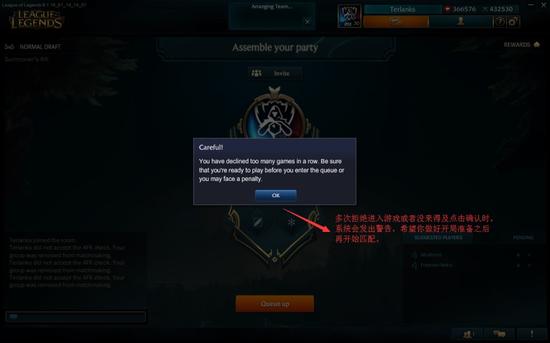
3. The pre-selection phase
In an interview with entering a game, you will come to the hero selection screen, the first step is the pre-selection phase. Each player has 35 seconds time preselected own heroes want to play, you can know each other's intentions among this selection teammates so easy to adjust the lineup and conduct the election ban. Of course, you can choose not to pre-selection.

4. Disable stage
In the pre-bit mode, the 3,4,5 floor of both blue and red to undertake the task of disabling heroes, these six players each have a quota of disabled Note that clicking the hero you want to disable, you need to click on the orange ban lock button is selected, otherwise, all players will return to the team interface, and can not lead to the start of the match the players will not enter the next queue was 6 minutes.


5. The selection stage
After the end of the disabled phase, began the formal selection stage began to select a hero from the blue side of the first floor, after the two sides take turns blue and red double election heroes, but each player chooses a hero is independent of time, that is a red square 2nd floor 1st floor not simultaneously choose a hero, but after 1st floor finished selecting lock hero, second floor began to select a hero. also note that after selecting the hero must click on the orange lock button, otherwise, all players will return to the team interface, no lockout of the players in the next 6 minutes will not have to queue to enter the match.

After locking the hero can choose the skin, adjust rune pages and talent.

After all players locked hero, a hero can be exchanged, good location assignment system is not able to exchange the note before, the position of each player in the game to complete the match had been assigned as well. At the end of 40 seconds of the countdown, the game it started!

Summoners If you have any questions, you can leave a message below and we will continue to focus everyone's problem Oh!
www.get-top-news.com Get Top News, Latest News and Current News from get-top-news.com. Latest Current News: U.S., China, World, Entertainment, Health, Finance, Business, echnology, Travel, Politics, Sports.
Traditional Chinese: LOL排位必看:預選位排位模式圖文教程
Related Game
- Invincible Overlord step reproduce the classic "street basketball" hand skill system exposure tour
April 2, 2016 - Do you dare to challenge? Hyun FIG war three hundred percent get Hao Li
April 1, 2016 - "Knight Story" Reviews Elimination games like cut too Xuerouhengfei
April 1, 2016 - One week embarrassing Fun Video: April Fool's Day you still tease you Meier! lame!
April 1, 2016 - April 1 advance on the moon! "Tank World," April Fool's Day battle moon base
April 1, 2016
Latest News
- After the milling mastercam modification process full circle program
- If you make a movie in those moreish and sexy woman, you choose?
- Chong Hok Primary School Students 2016 spring outing
- Million colors + probiotic benefits, care for your family, caring people who care about the most!
- Shanghai trading center was established to build the data for the country's large trading platform data
Random News
- As of October 15 the week of soybean export inspections report
- Let the sun speeding car riding
- A quilt took four-month-old baby boy to pay attention to these types of situations tuck
- Oceanic: actively promoting marine science and technology innovation and international cooperation
- Shen Jie Zi phone is "TV photo" maxed out
- The three major New York stock market indexes closed slightly up on the 19th
- Recommended computer retailers refuse to ship Mother players
- Innovative gameplay break the traditional inventory of ten unique shooting game
- With 7 more after the break yuan GDP voice: To pinpoint the precise formula to stimulate
- End travel business into recession Xishanju Pushing Hands Tour "swordsman Code S"